In the competitive online landscape, attracting traffic to your website is crucial for success. With the power and flexibility of WordPress, you can leverage various strategies to drive more visitors to your site. In this article, we will explore ten effective tricks to increase traffic to your website using WordPress.
Optimize Your Content for SEO
Implementing search engine optimization (SEO) techniques is essential for improving your website’s visibility in search engine results. Install an SEO plugin like Yoast SEO and optimize your content by using relevant keywords, creating meta descriptions, and optimizing headings and URLs.
Publish High-Quality and Engaging Content
Create compelling, informative, and shareable content that resonates with your target audience. By consistently publishing high-quality articles, blog posts, videos, and infographics, you increase the chances of attracting visitors and enticing them to explore your website further.
Utilize Social Sharing Plugins
Leverage the power of social media by integrating social sharing buttons on your WordPress site. These plugins make it easy for visitors to share your content across various social platforms, exposing it to a wider audience and potentially driving more traffic to your site.
Speed up Your Website
A slow-loading website can deter visitors and negatively impact your search engine rankings. Optimize your WordPress site’s speed by using a caching plugin, compressing images, and choosing a reliable hosting provider. A faster website enhances user experience and encourages visitors to stay longer.
Leverage Email Marketing
Integrate an email marketing service with your WordPress site to capture visitor emails and build a subscriber list. Use plugins like Mailchimp or Constant Contact to create captivating opt-in forms, deliver valuable content via newsletters, and drive traffic to your website with targeted email campaigns.

Implement Internal Linking
Internal linking is an effective strategy to enhance the user experience and boost website traffic. Include relevant links within your content that lead to other relevant articles or pages on your site. This helps visitors discover more of your content and encourages them to stay longer on your website.
Guest Blogging
Expand your reach by writing guest posts for other blogs in your niche. Include a link back to your website in your author bio or within the content. This exposes your brand to a new audience, establishes you as an industry expert, and drives traffic from the guest blog to your site.
Optimize for Mobile Devices
With the increasing use of smartphones and tablets, it’s crucial to ensure your website is mobile-friendly. Choose a responsive WordPress theme that adapts to different screen sizes and implements mobile optimization techniques. A mobile-friendly website attracts more visitors and improves user engagement.
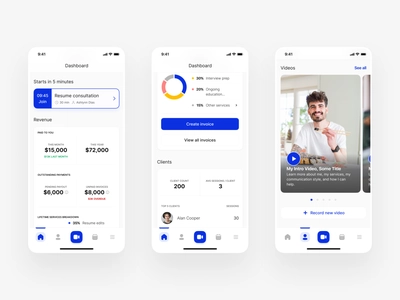
Engage in Community Building
Participate in relevant online communities, forums, and social media groups related to your niche. Share valuable insights, answer questions, and provide helpful information. By establishing yourself as an active and knowledgeable community member, you can attract traffic and build credibility for your website.
Utilize Analytics and Tracking
Install a web analytics tool like Google Analytics to monitor your website’s performance. Analyze key metrics such as traffic sources, popular content, and user behavior to identify areas for improvement. This data-driven approach allows you to refine your strategies and focus on tactics that bring the most traffic to your website.
Conclusion
Implementing these ten tricks can significantly increase traffic to your website using WordPress. By optimizing your content, leveraging social media, engaging in SEO practices, and using data analytics, you can attract more visitors, build a loyal audience, and achieve success in the online realm. Remember, consistency and dedication are key to driving sustainable traffic growth and reaping the benefits of your WordPress-powered website.
