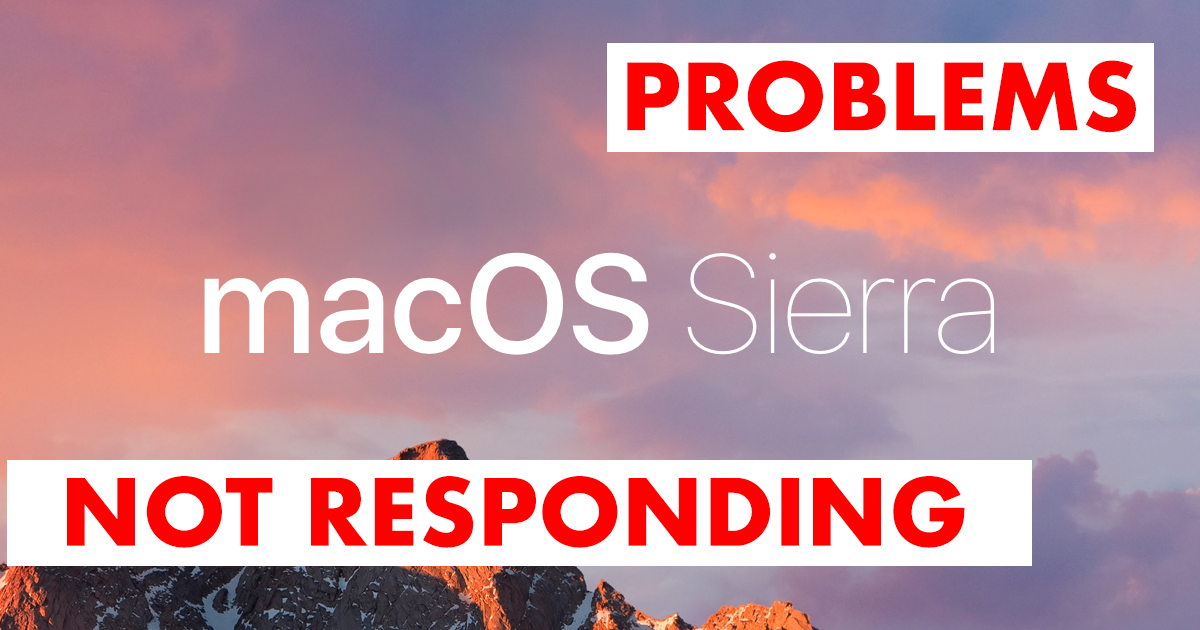Mac OS Sierra Finder Not Responding Problems
- After upgrading to Mac OS Sierra, Finder application is freezing out and is not responding to some features.
- Dragging files is just showing the cursor busy and is not actually dragging
- Saving a picture from the internet is a huge task now as the window that asks where to save the picture takes too long to appear, I was thinking to switch back to El Capitan.
- Also Uploading file window also took almost 10-20 seconds to appear so that I can select the file to upload.
Problem Symptoms:
The first problem on Mac OS is Sierra Finder not responding.
Finder Application is freezing out so frequently that I couldn’t work on my MacBook. Whenever I drag any file or photo from my desktop to chrome or any other application, the file actually not drags itself and the busy cursor is shown to me as if it is very heavy task for the processor to do.
Another problem occurs when saving the picture or image from the internet, while saving any picture it asks for the location as where to save the image, that window does not appear after I upgraded my Mac from El Capitan to Mac OS Sierra. It took about 20 seconds to appear.
Yet another problem is while uploading the file on to any cloud storage, the problem is with the Finder application as it gets invoked while performing any of these tasks.
I did everything I can to fix these problems but I am unable to find the solution.
Solution:
So I came to a workaround that I created a new Administrator User and copied all the files from my previous administrator to the new one and deleted that previous administrator user. All the apps were there I had to do nothing but just move the files. And my problem was resolved now by making a new user.
Check out the video for solution:
I hope you find the article useful.
Thanks