Some people have it, some people don’t. We’re referring to coding (as a skill). However, gone are the days when your coding knowledge dictated how your website turned out.
Now, back when blog websites were first gaining traction, the “traditional” way of doing things was to build your own website and then post content on it. Thankfully the process is much easier now.
You see, all websites have the same “base” code similar to how all humans have the same base DNA.
And, like all humans are unique, so are all websites — whether you use a website builder or not. The cost of using these “off the shelf” websites is that you forfeit a bit of your customization ability.
The nifty thing is that most website builders are also blogging platforms. This begs the question, what are the best website builders for blogs?
This list outlines the best website builders for blogs
| Name Of Builder/ Blog | Free Version? | Price/ mo | Best For? | Major Downside |
| WordPress | Yes | Free | Technically Experienced | Needs Hosting |
| Squarespace | Yes | $12-$40 | People Not On A Budget | Pricey + Tedious |
| Wix | Yes | $04-$25 | People On A Budget | No Live Support |
| Weebly | Yes | $05-$38 | People Who Need Support | Not Many Themes |
| Blogger | Yes | NA | Beginners | Semi-Outdated |
| Tumblr | Yes | NA | Zero Budget People | Has Spam Content |
| Medium | Yes | NA | Growing Your Audience | Locked Audience |
| Contently | Yes | Freelance | Businesses | No Clear Pricing |
| Site123 | Yes | $15.80+ | Best Backup | Costly Per Month |
| Strikingly | Yes | $08-$25 | Best Designs | Domain Is Extra |
1. WordPress

Price: Software free, hosting recommended.
Summary: To use all features of WordPress, you need to have your own domain and hosting plan. Also, don’t confuse WordPress.org with WordPress.com: you need to download the software from WordPress.org
Pros:
- Free to use.
- Loads Of Themes/ Templates.
- Responsive sites (mobile-optimized by default).
Cons:
- Steep learning curve.
- No auto-backup features.
2. SquareSpace
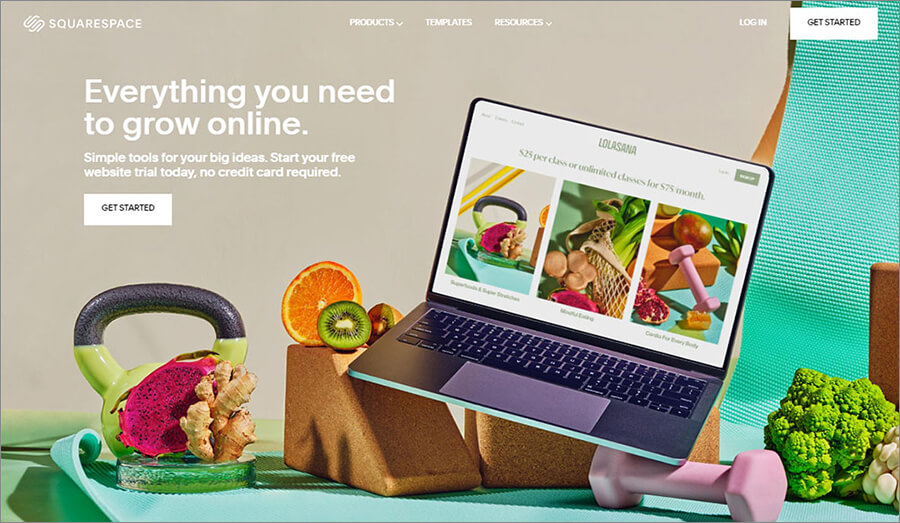
Summary: Squarespace plans tend to be a little pricey, but the price is justified for the quality of service that is provided. Its aftersales makes it one of the top website builders for blogs.
Pros:
- 4 tiers of pricing plans are offered. The base $12 one is perfect for bloggers.
- Multi-author support.
- Mobile editing is supported.
Cons:
- No autosave features.
- Too many sub-pages make the site laggy
3. WIX
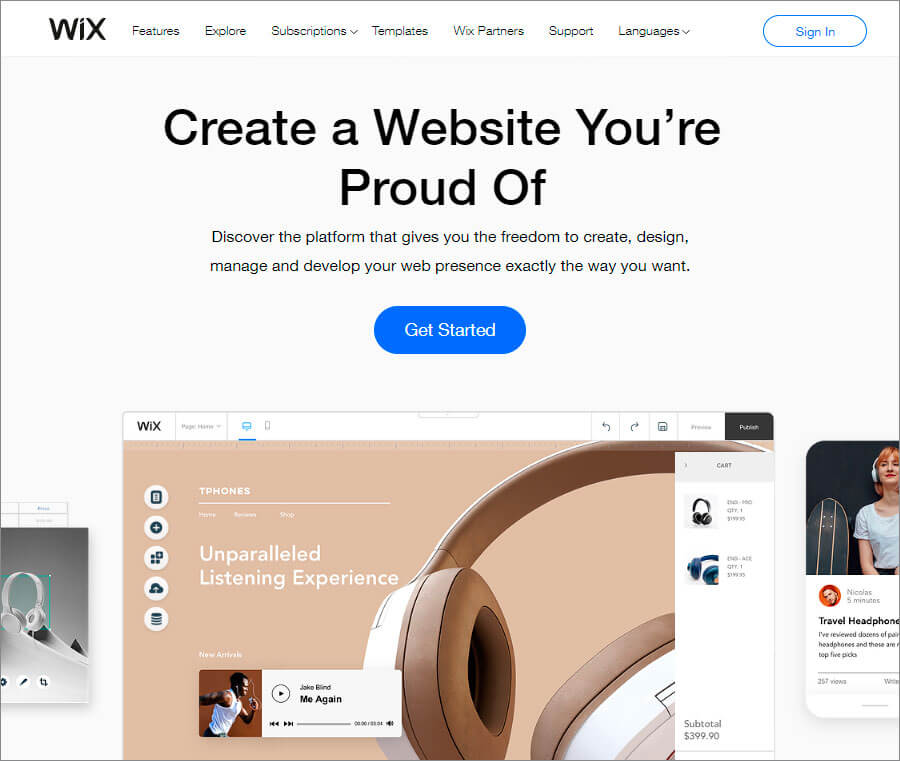
Price: $0 – $25 per month.
Summary: Wix has a monthly audience of over 30 million active viewers. Bear in mind that you have to opt for the second tier of hosting to remove Wix ads.
Despite this hangup, we still consider Wix to be one of the best blogging website builders in 2021 — if you don’t have any experience.
Pros:
- No software/ installation required (like in WordPress).
- 500+ base templates to choose from (free!).
- Fantastic site speed.
Cons:
- Non-transferable websites (users are bound to Wix).
- Poor live chat feature.
4. Weebly
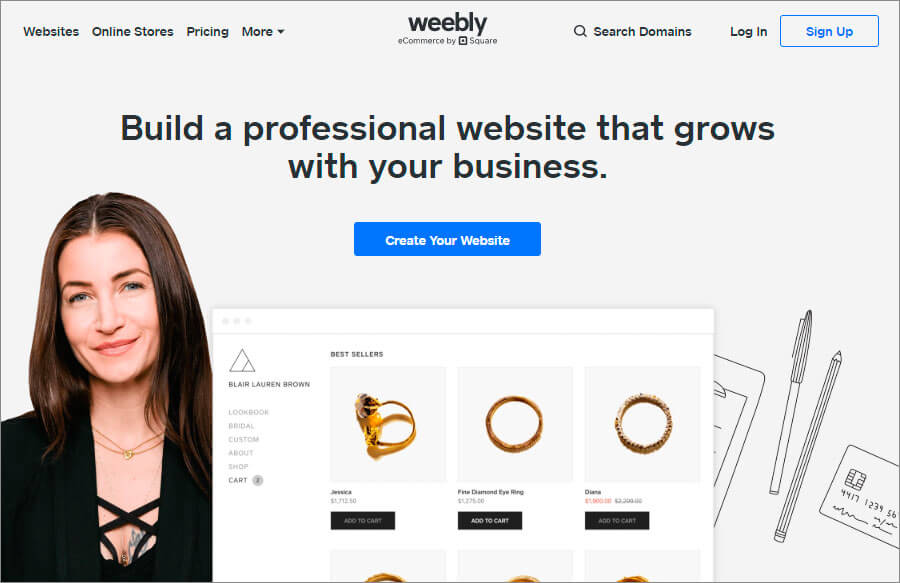
Price: $05 – $35 per month
Summary: Weebly is the best platform for blogging on the market right now. It’s hot, it’s easy to use, and it has a strong audience.
Pros:
- You CAN export your website. Unlike Wix, there is no “locking” of the user to the platform.
- Weebly App Centre is pretty strong.
- Free SEO reports come in handy.
Cons:
- More base themes/ templates would be appreciated.
- Blogging tools could be better.
5. Blogger
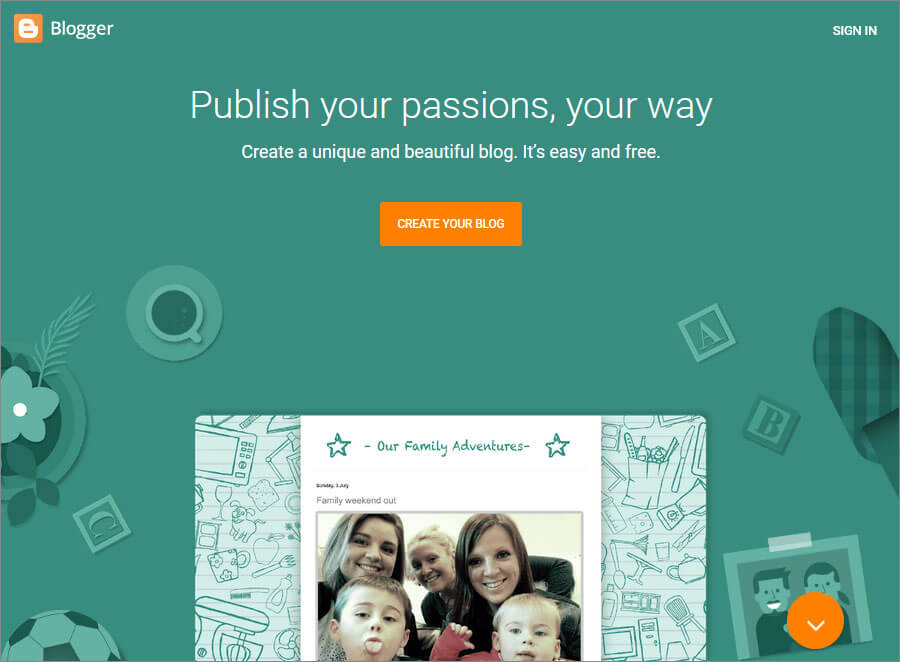
Price: Free
Summary: Launched over a decade ago, Blogger has now been acquired by Google — and we all know their standards, right? Blogger is considered one of the best platforms for blogging (for amateurs).
Pros:
- There are no frills on Blogger, so no distractions either.
- 100% free.
- Maintained by Google.
Cons:
- Clunky layout and outdated interface.
- Not much else you can do except writing.
6. Tumblr
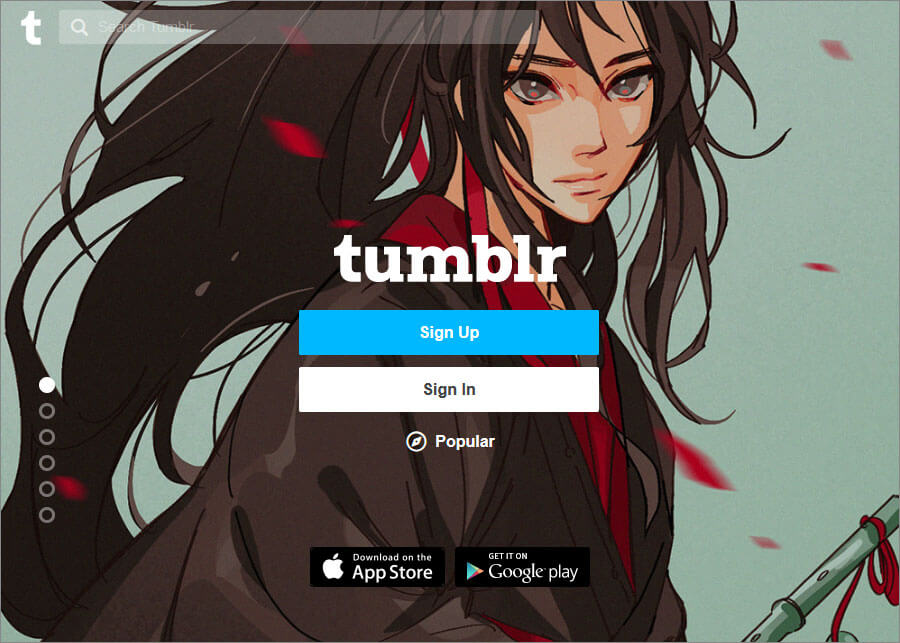
Price: Free
Summary: That’s right — Tumblr does provide more than just cheesy poems for high school crushes. It is actually a great place to start out with a blog. It is not, however, a professional option.
Pros:
- Free to use with 0 hidden charges.
- Decent-sized monthly audience.
- Easy to operate.
Cons:
- The amount of spam and obscene content on Tumblr is RIDICULOUS.
- Monetization is mostly via AdSense so not much control over the ads displayed.
7. Medium
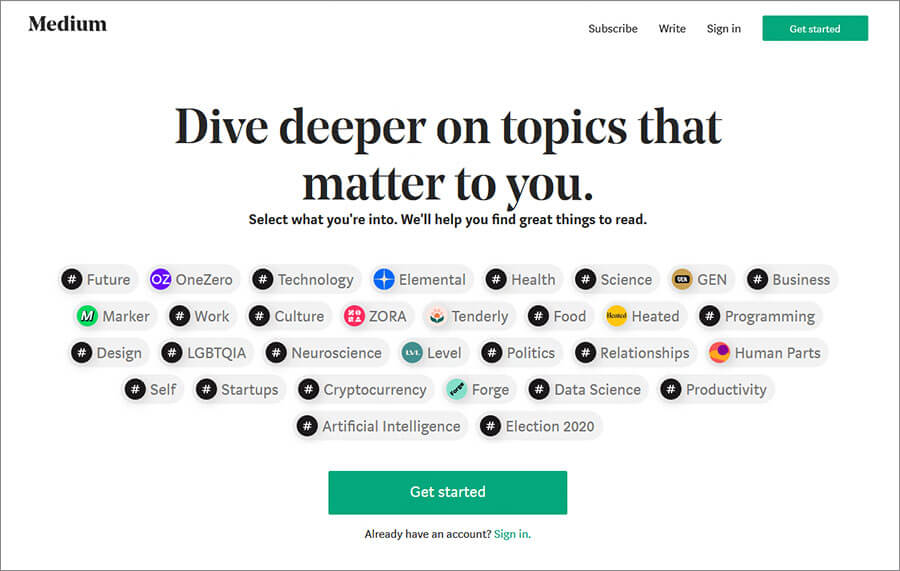
Price: Free to publish, however, readers may have to pay $5/ month to read your content.
Summary: Medium does not have the largest user base, but it makes up for that by having the most active community in the blogging world.
Seriously, the number of casual daily readers that Medium has is not to be scoffed at — it is super easy to hook a reader (if your content is up to scratch).
Pros:
- Unlimited content can be published.
- Strong partner program.
- Auto-SEO, broken link fixing, and image positioning.
Cons:
- Your audience belongs to Medium (non-transferable blog).
- To make money, you need to “meter” (block) your content to the general public.
8. Contently
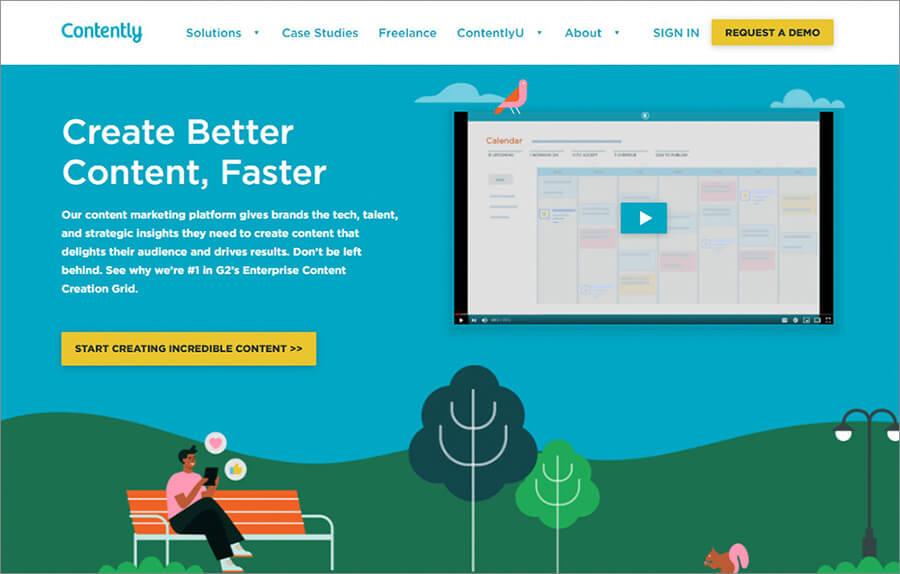
Price: Unclear; unstated on website.
Summary: Contently is the best option for all-in-one marketing, planning, and publishing a website (with or without a blog). However, their pricing system is extremely ambiguous and they are outclassed in some areas by other builders on this list.
Pros:
- Audience targeting: something very few items on this list offer.
- Brand and campaign management right from your site dashboard.
- Marketing tools are (mostly) free.
Cons:
- The copy-paste function ALWAYS leads to spacing and indent errors. These have to be rectified manually.
- Base plans allow only one site editor- others have to go through them for any changes.
9. Site123
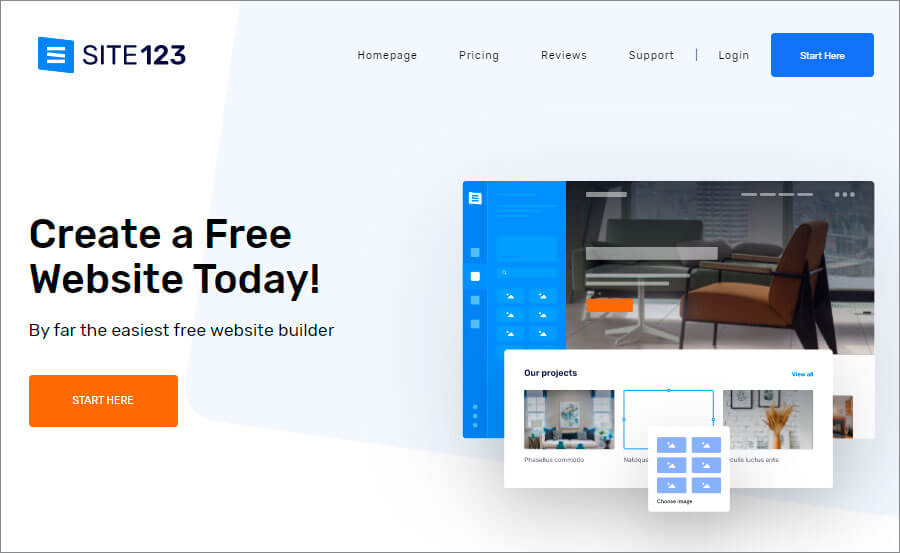
Price: Free, Premium plans from $15+ (Varies by region).
Summary: The site is called “123” because it lets you build a website in 3 steps: design, post content, and publish. It may not have all the frills of Wix or Squarespace, but it’s out there. Their annual plans are the best value-for-money option on this list.
Pros:
- Pretty decent multilingual support for half the price of similar quality editors.
- Free plan never expires.
Cons:
- Eliminating ALL ads requires subscribing to the “advanced” plan — it’s pricey.
10. Strikingly
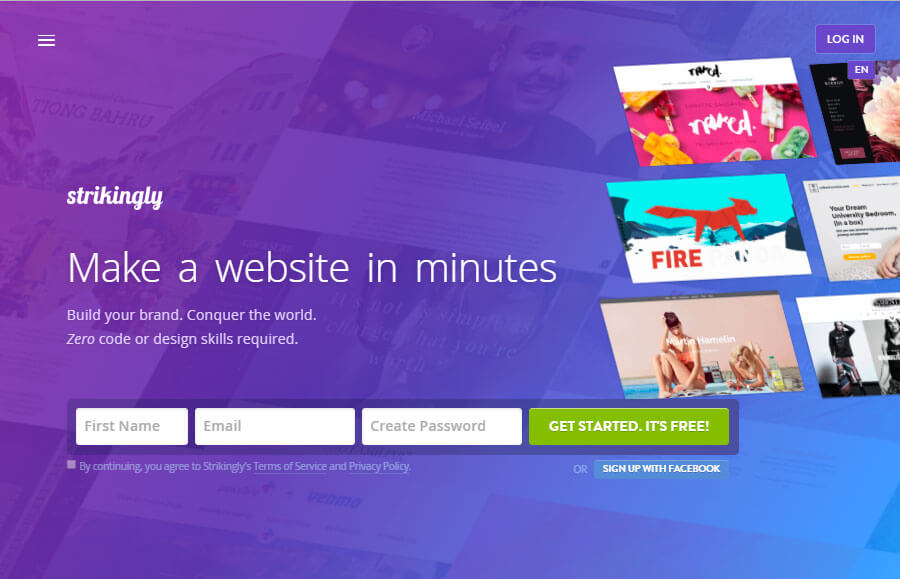
Price: Free, $08 – $25 per month.
Summary: Having established itself over the past decade, Strikingly is now one of the best blogging platforms in 2021. Sure, it’s pricey, but the butteriness of the blog transitions alone is worth the cash.
Pros:
- Website builder AND blog pages are feature-packed.
- One plan allows you to connect THREE websites.
- Free domain with all premium plans (1 year).
Cons:
- No app for android.
Final Notes
These builders can construct a fully functional website for you in under 10 minutes — yes, even multi-page ones.
They work like this: you pick a “theme” or “template” from a set library and then proceed to tailor the site to your needs. Nearly all site builders today are as simple as drag-and-drop.
Want a payment gateway on a page? Drag it from the library to where you want it. Want a gallery? Drag it. Need a newsletter form? Drop it where you want. It’s really that simple.
The third option entails signing up for a blogging platform.
Similar to site builders, these platforms allow you to set a theme, modify templates, play around with colors and fonts, and even change the dimensions of each individual post.
Think of blogging platforms like a social media-based solution. You sign up to a website, log in, and are then permitted to post content there.
Like on social media, you can follow other blogs, other blogs can follow you, and most have a “feed”.
This “feed” is basically a homepage where the latest posts from the blogs you follow appear. However, do not fret, for non-followers can also see your blog.
It’s just that your blog will be promoted to your followers. End verdict: if you just want a blog, choose a blogging platform (Medium!).
If you need a website with a blog, it’s a good idea to build your blog on the same platform as your website (for convenience).
