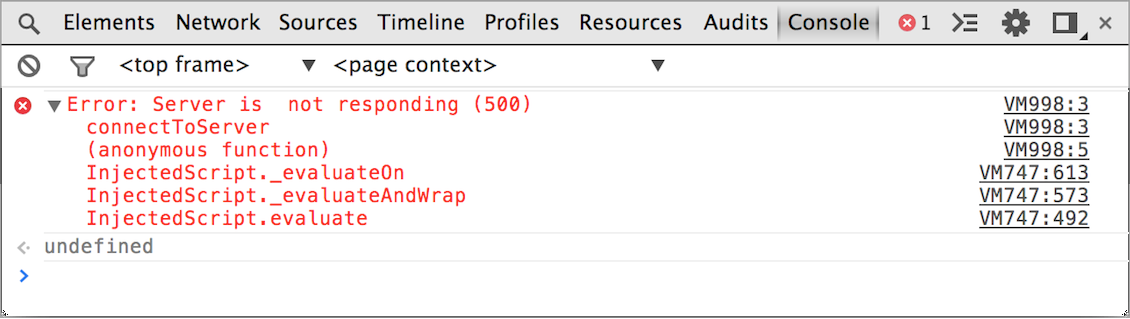You are here because this article delivers you the most common ways as how you can know how to keep your website alive. Making a website is not a difficult task but maintaining it is a real painful thing. The intervals of updating your website is a quite hectic task to do. People generally don’t know as how they can update their website. Only one way comes in mind which is publishing a new article to the website, but it isn’t the thing if you want to know how to keep your website alive. So please follow the below mentioned points for keeping a website stand on its feet for a longer time.
1. Regularly Check Your Links
Website ranking is a very critical area of interest. Everybody wants their website to rank up in the SERPs, so for that you must regularly check the links in your website as they are working or not. If suppose there was a link to a website which is now expired and your website is linking that link to a 404 page or a unavailable website then there is no use of that link in your website and you’re most probably getting a negative impact of that on your website. So everyone should check for their links regularly.
2. Update Your Content
As a website owner, I know how painful it is to update your content. Updating the content doesn’t really mean to add new articles but you must update your previous articles. Suppose you have some list of websites and in the same category some more websites are now in the market, so you must add those too because giving rightful information to the users will get you more trustful business and more traffic.
3. Test on New Browsers and Devices
Once you’ve checked your website for browsers compatibility that not all, you must check regularly when a major update comes to the browsers or any new browser is introduced or launched such as when Edge browser is launched or now a new device with a new screen is out in the market, iPhone X which has a new unique screen so how your website will going to perform in it that’s a major factor in the user experience.
4. Double Check the Javascript Interaction
By the time your website technology becomes obsolete and hence some Javascript and other scripts don’t perform or their functions gets deprecated hence you should also check for these things. You can just goto the Developers tool and check for any error in the Console. Rectify them immediately for keeping your website alive.
5. Double Check all Forms
Forms are a great deal for interacting with users. If you think there are many forms in your website and you’ve not received any mails from past 2 days or so, then you must check your forms that are they still working. This can be a problem with your hosting or form, just sort that problem.
6. Update Your Tricks
When you build a website, you use some shortcuts or tricks for a short duration of time such as Inline CSS. You must have used some inline styles in your website, but make sure inline styles or any tricks that you’ve used are still working or you must rectify them if you have time to do. I don’t use any inline styles and keep my stylesheet simple and clean.
7. Backup Your Website
Keep a backup of your website. There are many possibilities that your website can crash, your data can become corrupted hence why to take such risk and always backup your website beforehand. I would recommend to take backups in a regular intervals to avoid such disaster to your business.
Conclusion
It is not a harmful or painful work to maintain your website, if you really working on your website and if its giving something in return then you should also take care of it. Check how to create a website and contact a professional website designer.