Hello,
Recently Blogger has updated their code from their end which cause some problems in the template. Like every Link is underlined, Font Color has changed, Font Style has changed, the Body now contains margins also the Background in not showing and many such problems.
To solve this problem, All you have to do is just follow the steps below:
- Just go to Blogger Template section and look for <b:skin> code.
- Below there you’ll see some variables are defined.
- All you have to do is just wrap them in comment tags as shown below.
Now after doing this, it will look like the as shown in the below image.
Thanks!
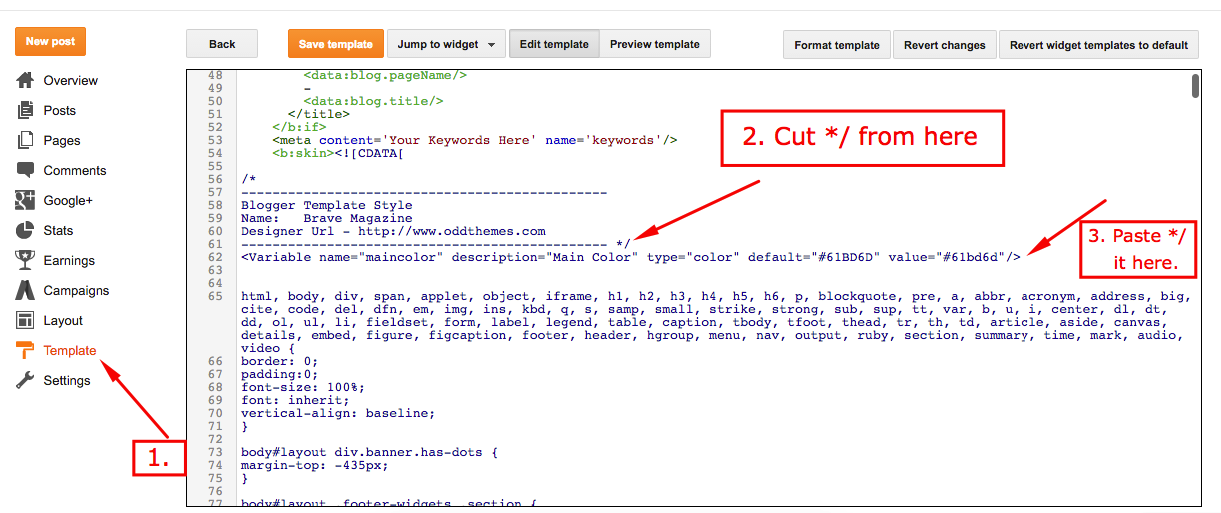
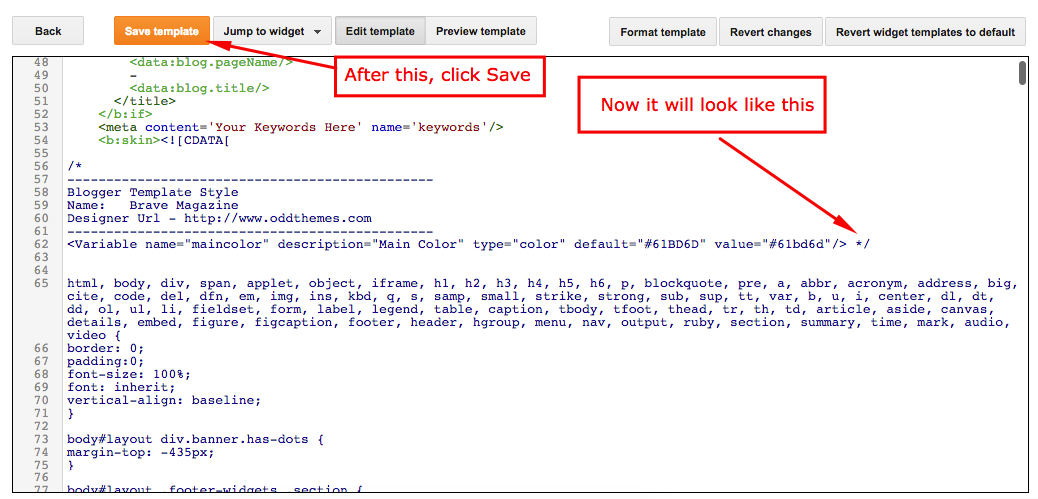
Oh so it was only a minor problem that, thanks I panicked my blog so messy.